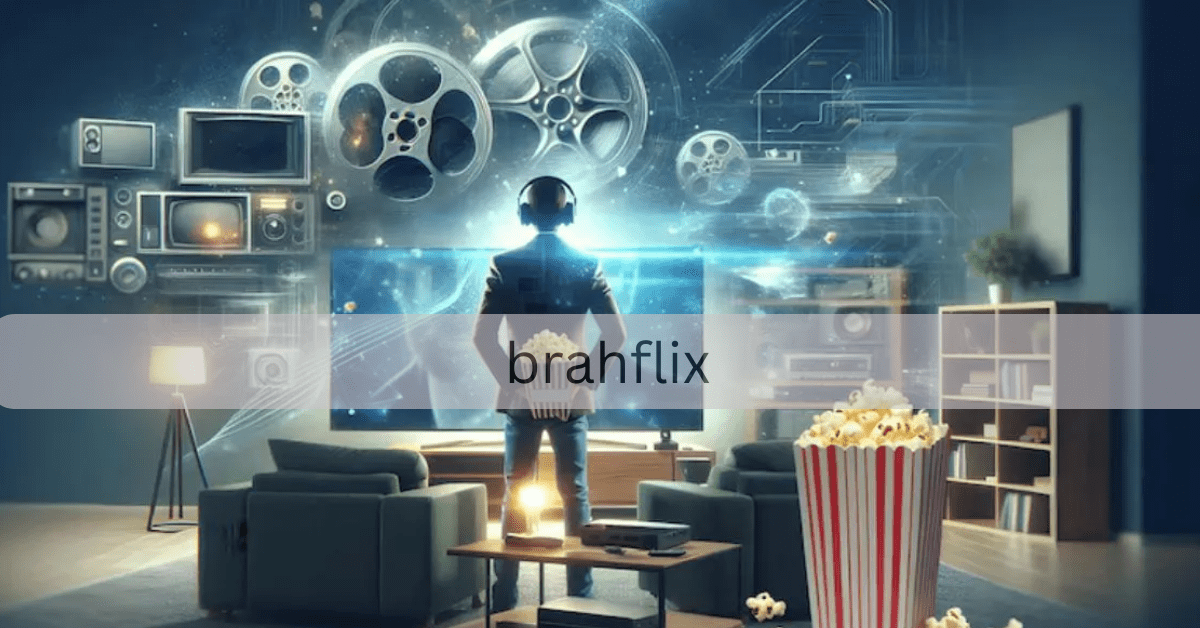What is ASCII?
ASCII stands for American Standard Code for Information Interchange. It is a character encoding standard used to represent text in computers and other devices that use text. ASCII codes represent text in computers, communications equipment, and other devices that use text.
The History of ASCII:
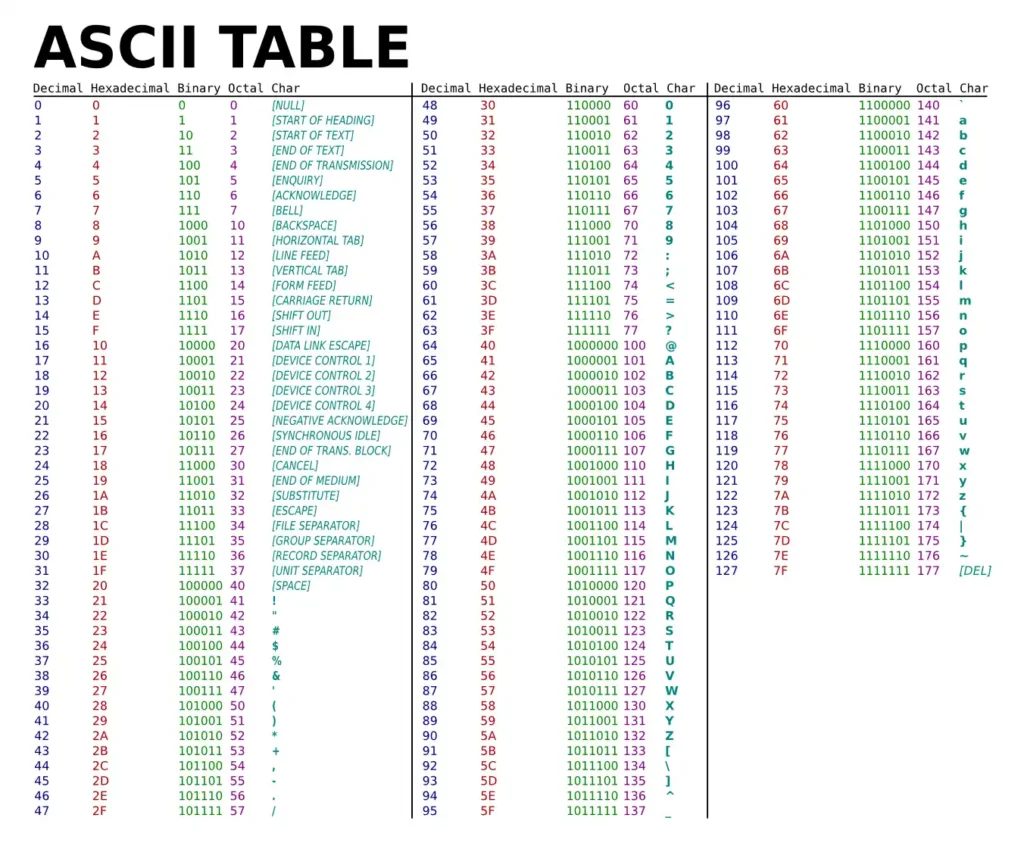
Developed in the early 1960s, ASCII was created to standardize the way text is encoded in digital systems. Before ASCII, different systems had their own ways of encoding text, which made it difficult for different systems to communicate. ASCII brought a universal standard to text encoding, making it easier to share and process text across different devices and platforms.
How ASCII Works:
ASCII uses numeric codes to represent characters. Each character is assigned a unique number between 0 and 127. For example, the letter “A” is represented by the number 65, and “B” is 66. These codes are used by computers to interpret and display text.
The ASCII Character Set:
The ASCII character set, short for American Standard Code for Information Interchange, is a standardized system used for encoding text in computers and communication devices. It represents each character with a unique 7-bit binary code, allowing for 128 possible characters.
This includes basic English letters (both uppercase and lowercase), digits (0-9), punctuation marks, and control characters (such as carriage return and line feed). ASCII is fundamental for text processing and data communication, providing a common format for text representation across different systems and platforms.
Also read: Emervuy Surgery- A Comprehensive Guide!
Tips for Working with ASCII:
Here are some tips for working with ASCII characters and art:
- Use a Monospaced Font: When creating ASCII art, use a monospaced font to ensure that characters align properly.
- Experiment with Characters: Try different characters to see how they affect the appearance of your art. Some characters may work better for certain designs.
- Practice and Refine: ASCII art takes practice to master. Keep experimenting and refining your skills to create more complex and detailed designs.
- Use ASCII Art Tools: There are various tools and software available for creating ASCII art. These tools can help automate the process and provide additional features for designing art.
ASCII in Art:
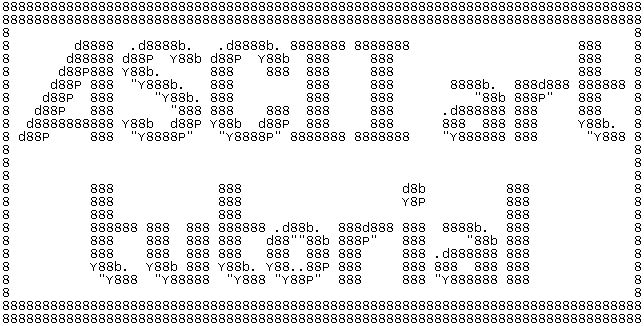
ASCII art is a form of visual art created using characters from the ASCII standard. Instead of using traditional drawing tools, ASCII art uses text characters to create images and designs. This art form has been popular since the early days of computing and remains a creative way to express ideas in a text-based format.
Creating ASCII Art:
Creating ASCII art involves arranging characters in a way that forms a picture or design. Here are some basic steps to get started:
- Choose a Design: Decide on the image or design you want to create. Simple shapes and symbols work best for beginners.
- Select Characters: Choose ASCII characters that will best represent your design. For example, you might use symbols like *, #, or @ for different parts of the image.
- Arrange Characters: Using a text editor, arrange the characters in a grid to form your design. This can be done by hand or with the help of specialized ASCII art software.
- Refine Your Art: Adjust the characters and spacing to improve the appearance of your art. Make sure it looks good both on screen and in different text formats.
Benefits of ASCII:
ASCII has several benefits that make it a valuable standard for text encoding:
Universal Standard:
ASCII is a universal standard, which means it can be used across different devices and platforms. This universality makes it easier to share and process text data.
Simple and Efficient:
ASCII is simple and efficient, using only 7 bits to represent each character. This simplicity makes it easy to implement and use in various applications.
Compatibility:
ASCII is compatible with many programming languages and systems, making it a versatile choice for text encoding. It is also compatible with extended character sets like Unicode, which includes additional characters beyond the ASCII range.
Also read: BrandRepUSA Howard Borsa – Everything You Need to Know!
ASCII vs. Unicode:
While ASCII is widely used, it is limited to 128 characters. Unicode, an extended character set, includes a much larger range of characters from different languages and symbols. Unicode is compatible with ASCII, meaning that ASCII characters are a subset of Unicode.
When to Use ASCII:
ASCII is still useful for simple text applications and systems where only basic characters are needed. It is also used in environments where simplicity and efficiency are crucial.
When to Use Unicode:
Unicode is preferred for applications that require a wide range of characters, including those from different languages and special symbols. It is used in modern software and systems to support global communication and diverse text needs.
ASCII Art in Modern Culture:
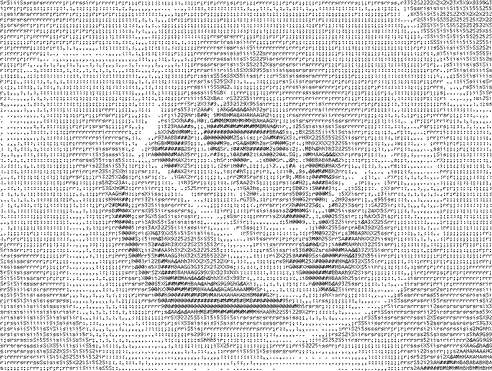
ASCII art continues to be a popular form of digital art, especially in online communities and forums. It is often used for creating text-based images, signatures, and decorations in digital spaces.
ASCII Art in Gaming:
In gaming communities, ASCII art is used to create custom designs and signatures. It is also used in classic games and text-based adventure games to add visual elements to the gameplay experience.
ASCII Art in Social Media:
On social media platforms, ASCII art is used to create creative posts and messages. It provides a way to express creativity using simple text characters.
Applications of ASCII:
- Text Encoding: ASCII is used to encode text in computers, ensuring consistent representation of characters across different devices and platforms.
- Programming: It’s employed in programming languages and scripts to handle and manipulate text data.
- Data Communication: ASCII codes are used in protocols for transmitting text over networks, such as email and web communications.
- File Formats: Many file formats, including plain text files (.txt), use ASCII for storing and reading text.
- Debugging: It helps in debugging processes by allowing developers to view and analyze raw text data.
- Configuration Files: ASCII is often used in configuration files for software and hardware, providing a straightforward format for settings and preferences.
Also read: 8663359404 – What You Need to Know!
- Command Line Interfaces (CLI): Many command-line tools and interfaces use ASCII for commands, outputs, and logs, making it easier to interact with systems.
- Data Parsing: ASCII is utilized in data parsing and processing, especially in scripts and programs that need to read or write plain text data.
- Embedded Systems: In embedded systems, ASCII codes are used for basic text output and communication, particularly where limited processing power is available.
- Legacy Systems: ASCII remains vital for interfacing with older systems and software that rely on this character encoding standard.
- Error Messages and Status Reports: ASCII characters are commonly used to generate error messages and status reports in applications and systems.
ASCII Extendido (Página de Código 437):

El ASCII extendido, específicamente la Página de Código 437, es una extensión del estándar ASCII original que amplía el conjunto de caracteres disponibles. Introducido por IBM para sus primeros PCs, este conjunto de caracteres de 8 bits incluye:
- Símbolos Adicionales: Incluye una variedad de símbolos gráficos, como líneas y cuadros, que permiten la creación de interfaces de texto más elaboradas.
- Caracteres Internacionales: Agrega caracteres especiales para diferentes idiomas, como letras acentuadas y caracteres especiales usados en varios idiomas europeos.
- Símbolos de Control: Además de los caracteres de control básicos, la Página de Código 437 incluye símbolos adicionales para control de pantalla y otros usos gráficos.
- Dibujos y Marcos: Permite la creación de gráficos básicos y marcos en aplicaciones de texto, facilitando la creación de interfaces de usuario en entornos basados en texto.
El uso de la Página de Código 437 fue particularmente común en aplicaciones de software de la era de las computadoras personales, aunque ha sido reemplazada en gran medida por conjuntos de caracteres más amplios como Unicode en aplicaciones modernas.
How to use Hex to ASCII Text converter?
A Hex to ASCII text converter transforms hexadecimal (hex) values into readable ASCII characters. Here’s a step-by-step guide on how to use one:
- Input Hex Values: Enter your hex values into the converter. Hex values typically appear as pairs of digits (e.g., 48656c6c6f).
- Select Conversion Option: Choose the appropriate conversion option if the tool offers multiple formats or settings.
- Convert: Click the “Convert” button. The tool will process the hex values and display the corresponding ASCII text.
- Review Output: The output will show the ASCII characters that correspond to the hex values you entered. For example, hex 48656c6c6f converts to Hello.
- Copy/Save: Copy the ASCII text for use in your projects or save the output as needed.
Using a Hex to ASCII converter simplifies the process of decoding hexadecimal values into human-readable text, which is useful for debugging, data analysis, and more.
Also read: TheWifeVO – Exploring the Popular Platform and Its Appeal!
FAQ’S
1. What is ASCII?
Answer: ASCII stands for American Standard Code for Information Interchange. It’s a way to represent text in computers using numbers.
2. How does ASCII work?
Answer: ASCII uses numbers to represent characters. For example, the number 65 stands for the letter “A”.
3. Why is ASCII important?
Answer: ASCII is important because it provides a standard way to encode text, making it easier to share and process text across different systems.
4. How many characters are in ASCII?
Answer: ASCII has 128 characters, including letters, numbers, and symbols.
5. What is ASCII art?
Answer: ASCII art is pictures or designs created using ASCII characters, like letters and symbols, instead of traditional drawing tools.
6. Can ASCII be used in programming?
Answer: Yes, ASCII is used in programming to handle and manipulate text data, like converting text to uppercase.
7. What is the difference between ASCII and Unicode?
Answer: ASCII covers 128 characters, while Unicode includes many more characters from different languages and symbols. Unicode is compatible with ASCII.
Conclusion
In summary, ASCII is a basic text encoding standard that uses 128 numeric codes to represent characters. It simplifies text processing and remains important for simple text applications, even with the more extensive Unicode standard available today.